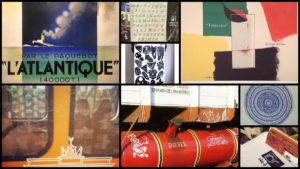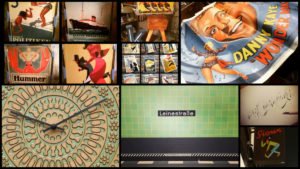I want to share with you this screen saver I’ve been using for the last several months. If you are using OS X, Instagram, Dropbox, and IFTTT then it’s incredibly simple to setup. The screensaver is automatically built from your Instagram photos and the photos from others that you’ve liked. The collection of images gets better as it grows over time and has the side effect of backing up your photos and likes.
It works by using OS X’s built in photo screensaver (I am partial to the Shifting Tiles module, but Sliding Panels and Origami are pretty ok as well). All you need to do is point the screensaver to a custom folder of images. To download your Instagram photos automatically to your computer you need Dropbox and IFTTT. You just create a folder in Dropbox to hold your Instagram photos (or better, a parent Instagram folder with two others inside – one for your pics and another for your likes). Then you can use this IFTTT recipe to get your own photos and this recipe to grab the all photos you’ve liked into Dropbox. IFTTT will then automatically download any photo you upload or whenever you like another one; unfortunately it can only start collecting new pictures, it won’t download your existing photos or likes.
If you are into any of these photos, you can follow me on Instagram as @motaitalic.
And a few of my favorite people to follow are:
(the majority of the images here are from these cool people)
@abstractsunday
@frankrolf
@kgilbert9
@kimyagandhi
@jamestedmondson
@laurameseguer
@letterror
@otto_baum
@typojo
@ultrasparky
@vgerlach
One other tip, incase you’ve ever wanted to take a screenshot of your screensaver, you can do it with this little Terminal command via Macworld:
sleep 6.5 ; screencapture -m ~/desktop/image.tiff
You paste it to Terminal, hit return, then quickly start your screensaver, and it’ll take a screenshot after 6.5 seconds. You may need to adjust the delay based on your computer.